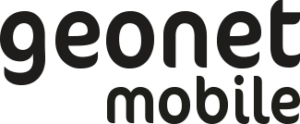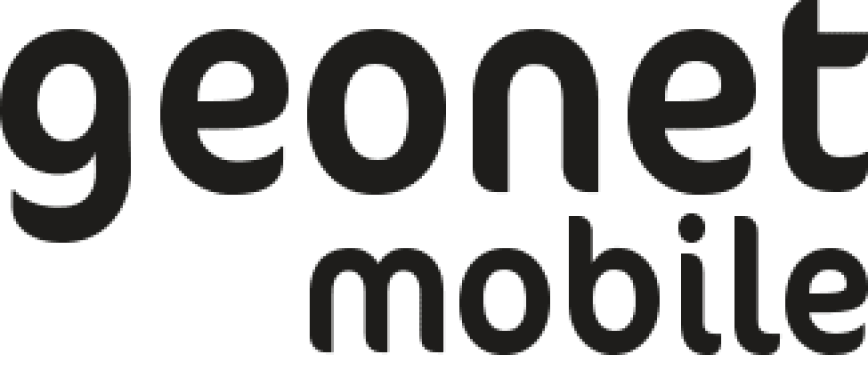Get started by activating your Geonet Mobile eSIM. Open Geonet Mobile App My eSIM > Plan Details Tab Activate eSIM Go to Iphone Settings Mobile Service Add eSIM Tap Use QR CODE Tap Activate Code COPY & Paste SM-DP-Address COPY & Paste Activation Code Confirmation Code not required. Tap next and select Geonet as the… Continue reading How can I manually install and activate eSIM on an iOS device?
Archives: FAQs
How can I use a QR Code to activate an eSIM on my Android device?
In order to activate your eSIM, a stable internet connection, such as WiFi or a temporary mobile network tethering. Before using the QR code to activate your eSIM, make sure that you can access another device Mobile or Desktop/Laptop. To share the QR code, go to the app and navigate to “My eSIM,” “Plan Details,”… Continue reading How can I use a QR Code to activate an eSIM on my Android device?
APN for Android Devices
IMPORTANT: It is not necessary to update the Access Point Name (APN) unless it is included in your eSIM Activation Details. If you have any questions, please reach out to us (Geonet Mobile Help Desk) before modifying your settings. If the auto option is selected in your APN Details, the mobile provider will automatically assign… Continue reading APN for Android Devices
Is WiFi Hotspot / Internet Sharing included with Geonet Mobile eSIM plans?
Apple and Android users can now enjoy the convenience of the Wi-Fi Hotspot / Internet Sharing feature, as it is available on all devices including iOS and Android smartphones. If you encounter difficulties accessing the Wi-Fi Hotspot with a Geonet Mobile eSIM plan, try restarting your phone. This may be necessary after the initial eSIM… Continue reading Is WiFi Hotspot / Internet Sharing included with Geonet Mobile eSIM plans?
How to recharge my plan?
Easily recharge your data plan in just a few steps. Open the Goenet Mobile app. Select the My eSIM section. Click on the Recharge option and add pay as you go data when you need it.
Is it possible for me to change mobile networks?
With our eSIM technology, you can easily switch between carriers without the need for physical SIM cards, eliminating the hassle and costs of traditional roaming, giving you the flexibility and convenience of staying connected wherever you go.
Are there any additional fees?
Geonet Mobile offers prepaid eSIM data plans with all taxes and fees included in the listed price. We guarantee that there will be no additional roaming fees or charges with our plans. Our intention is for our eSIM to replace your local carrier’s roaming plan and prevent any extra costs. As long as the eSIM… Continue reading Are there any additional fees?
Does Geonet Mobile record your Internet activity or location?
We respect your privacy and do not track or have access to your device’s location or web browsing history. As mandated by law, mobile providers will only share limited records of the time, data usage (in megabytes), and mobile provider of each data connection.
What if I need more than 30 days of data?
Adding manual recharge will automatically extend your eSIM each month for an additional 30 days.