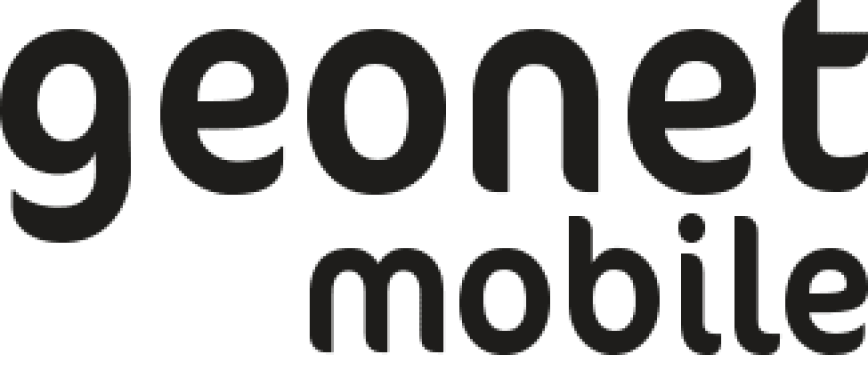Frequently Asked Questions
Frequently Asked Questions
An eSIM is a digital version of a SIM card that can be activated through an activation code or by scanning a QR code. It can be used as a replacement for or alongside a physical SIM card. However, it is important to confirm compatibility with your device before obtaining an eSIM.
Once registered, the eSIM becomes usable right away. It is essential to have a stable internet connection during the activation procedure. This technology helps to reduce unnecessary waste.
You can retain your current number and physical SIM card, simply disable data roaming on your existing SIM and enable data roaming on Geonet Mobile eSIM, eliminating the hassle and costs of traditional roaming options.
Our partner networks typically activate new eSIM data plans in under 20 seconds. However, this may vary depending on the network coverage in your specific location. Once you purchase an eSIM from Geonet Mobile app, you can immediately activate your plan.
To activate your eSIM, please access the Geonet mobile app and go to “My Esims” and then “Plan Details.” From there, click on “Activate eSIM” and follow the provided instructions to complete the process.
To view your current data usage, open the Geonet Mobile App and click on “My eSIMs” followed by “Plan Details”.
eSIM data connectivity is extremely secure. It provides a reliable and safe mobile data connection that is far more secure than public Wi-Fi and other alternatives.
eSIM data plans are ideal for all applications, from calls and texts to email, netflix, gaming, social media, web browsing, video conferencing, and corporate VPN connectivity.
No contract or subscription required. With our flexible data option, you only pay for what you use, whenever you need it.
There are numerous smartphones, such as Apple, Samsung Galaxy, and Google Pixel, that now offer eSIM support, regardless of whether they are new or old models.
Here is a complete list of phones that are compatible with eSIM. Compatible Phones List
Easily recharge your data plan in just a few steps.
1. Open the Goenet Mobile app.
2. Select the My eSIM section.
3. Click on the Recharge option and add pay as you go data when you need it.
What is eSIM ?
An eSIM is a digital version of a SIM card that can be activated through an activation code or by scanning a QR code. It can be used as a replacement for or alongside a physical SIM card. However, it is important to confirm compatibility with your device before obtaining an eSIM.
Once registered, the eSIM becomes usable right away. It is essential to have a stable internet connection during the activation procedure. This technology helps to reduce unnecessary waste.
You can retain your current number and physical SIM card, simply disable data roaming on your existing SIM and enable data roaming on Geonet Mobile eSIM, eliminating the hassle and costs of traditional roaming options.
Which phones are compatible eSIMs?
There are numerous smartphones, such as Apple, Samsung Galaxy, and Google Pixel, that now offer eSIM support, regardless of whether they are new or old models.
Here is a complete list of phones that are compatible with eSIM. Compatible Phones List.
How secure is eSIM data?
eSIM data connectivity is extremely secure. It provides a reliable and safe mobile data connection that is far more secure than public Wi-Fi and other alternatives.
eSIM data plans are ideal for all applications, from calls and texts to email, netflix, gaming, social media, web browsing, video conferencing, and corporate VPN connectivity.
Can I keep using my phone number with Geonet Mobile eSIM?
Yes! Once your Geonet Mobile eSIM is activated, you can still use your phone number for making and receiving calls and sending text messages (SMS). However, your new eSIM plan will only be utilised for data, which can help you avoid costly roaming charges.
Are there any subscriptions included in my plan?
No contract or subscription required.
With our flexible data option, you only pay for what you use, whenever you need it. Say goodbye to expensive monthly plans and hello to affordable, on-demand data.
Where can I view my data usage?
To view your current data usage, open the Geonet Mobile App and click on “My eSIMs” followed by “Plan Details”.
How can I manually install and activate eSIM on an Android device?
In order to activate your eSIM, a stable internet connection, such as WiFi or a temporary mobile network tethering.
Some network providers that support eSIM provide an activation code to add manually. To enter your plan information manually, follow the steps below:
- Go to Settings > Connections > SIM card manager
- Tap Add mobile plan
- Tap Add using activation code
- Copy the activation code from Geonet Mobile APP
- Paste activation code from Geonet Mobile eSIM activation code
- Follow and complete the instructions in the eSIM wizard to continue and configure your eSIM. Once completed, your mobile plan will be downloaded and activated on the eSIM
Please make sure to activate Data Roaming for Geonet Mobile eSIM.
Allow up to 5 minutes for your eSIM to register. While it usually takes 20 seconds to activate an eSIM, the process may take longer depending on your location.
How can I use a QR Code to activate eSIM on an iOS device?
In order to activate your eSIM, a stable internet connection, such as WiFi or a temporary mobile network tethering.
Before using the QR code to activate your eSIM, make sure that you can access another device Mobile or Desktop/Laptop.
To share the QR code, go to the app and navigate to “My eSIM,” “Plan Details,” “Activate eSIM,” and then tap “QR Code.” Choose the method of sharing, such as email or WhatsApp.
Next, on your Iphone, go to “Settings,” “Mobile Service,” “Add eSIM,” and select “Use QR Code.” Use your other device to scan the QR code.
Please make sure to activate Data Roaming for Geonet Mobile eSIM.
Allow up to 5 minutes for your eSIM to register. While it usually takes 20 seconds to activate an eSIM, the process may take longer depending on your location.
How do I remove an eSIM?
If you no longer need a Geonet Mobile eSIM and would like to remove it, follow the steps below.
-
iOS
- Go to Settings.
- Tap either Cellular or Mobile Data.
- Tap the plan you want to erase.
- Tap Delete eSIM.
-
Android Devices - Open your mobile device’s settings app.
- Tap Network and Internet. Mobile network.
- Select the eSIM that you want to delete.
- Tap Delete SIM.
How can I manually install and activate eSIM on an iOS device?
Get started by activating your Geonet Mobile eSIM.
- Open Geonet Mobile App
- My eSIM > Plan Details
- Tab Activate eSIM
- Go to Iphone Settings
- Mobile Service
- Add eSIM
- Tap Use QR CODE
- Tap Activate Code
- COPY & Paste SM-DP-Address
- COPY & Paste Activation Code
- Confirmation Code not required.
- Tap next and select Geonet as the default Plan
Please make sure to activate Data Roaming for Geonet Mobile eSIM.
Allow up to 5 minutes for your eSIM to register. While it usually takes 20 seconds to activate an eSIM, the process may take longer depending on your location.
How can I use a QR Code to activate an eSIM on my Android device?
In order to activate your eSIM, a stable internet connection, such as WiFi or a temporary mobile network tethering.
Before using the QR code to activate your eSIM, make sure that you can access another device Mobile or Desktop/Laptop.
To share the QR code, go to the app and navigate to “My eSIM,” “Plan Details,” “Activate eSIM,” and then tap “QR Code.” Choose the method of sharing, such as email or WhatsApp.
Next, on your Android phone, go to “Connection,” “SIM Manager,” “Add eSIM,” and select “Scan QR Code.” Use your other device to scan the QR code.
Please make sure to activate Data Roaming for Geonet Mobile eSIM.
Allow up to 5 minutes for your eSIM to register. While it usually takes 20 seconds to activate an eSIM, the process may take longer depending on your location.
APN for Android Devices
IMPORTANT: It is not necessary to update the Access Point Name (APN) unless it is included in your eSIM Activation Details. If you have any questions, please reach out to us (Geonet Mobile Help Desk) before modifying your settings. If the auto option is selected in your APN Details, the mobile provider will automatically assign the APN.
Is WiFi Hotspot / Internet Sharing included with Geonet Mobile eSIM plans?
Apple and Android users can now enjoy the convenience of the Wi-Fi Hotspot / Internet Sharing feature, as it is available on all devices including iOS and Android smartphones.
If you encounter difficulties accessing the Wi-Fi Hotspot with a Geonet Mobile eSIM plan, try restarting your phone. This may be necessary after the initial eSIM installation to ensure proper network settings and feature access.
Please be aware that the availability of Wi-Fi Hotspot depends on the local network operator, and some restrictions may apply. While the feature is expected to be available on all eSIM plans in all regions, we cannot guarantee access in every circumstance.
How to recharge my plan?
Easily recharge your data plan in just a few steps.
- Open the Goenet Mobile app.
- Select the My eSIM section.
- Click on the Recharge option and add pay as you go data when you need it.
Is it possible for me to change mobile networks?
With our eSIM technology, you can easily switch between carriers without the need for physical SIM cards, eliminating the hassle and costs of traditional roaming, giving you the flexibility and convenience of staying connected wherever you go.
Are there any additional fees?
Geonet Mobile offers prepaid eSIM data plans with all taxes and fees included in the listed price. We guarantee that there will be no additional roaming fees or charges with our plans.
Our intention is for our eSIM to replace your local carrier’s roaming plan and prevent any extra costs. As long as the eSIM is properly installed and Data Roaming is turned off on your regular phone plan, there will not be any roaming data charges.
However, some carriers may still charge for international calls and texts when using Wi-Fi calling with the eSIM data connection, although this is not common. It is important to note that Geonet Mobile does not have any control over your home carrier’s fees and policies, so we recommend reaching out to them for more information about their roaming fees when using a secondary data plan.
Does Geonet Mobile record your Internet activity or location?
We respect your privacy and do not track or have access to your device’s location or web browsing history.
As mandated by law, mobile providers will only share limited records of the time, data usage (in megabytes), and mobile provider of each data connection.
What if I need more than 30 days of data?
Adding manual recharge will automatically extend your eSIM each month for an additional 30 days.
How long does it take for a new eSIM to activate?
Our partner networks typically activate new eSIM data plans in under 20 seconds. However, this may vary depending on the network coverage in your specific location. Once you purchase an eSIM from Geonet Mobile app, you can immediately activate your plan.
To activate your eSIM, please access the Geonet mobile app and go to “My Esims” and then “Plan Details.” From there, click on “Activate eSIM” and follow the provided instructions to complete the process.
Apple Compatible Phones
Apple Device
iPhone
- All iPhone 16
- All iPhone 15
- iPhone 14 Pro Max
- iPhone 14 Pro
- iPhone 14 Plus
- iPhone 14
- iPhone 13 Pro Max (dual eSIM)
- iPhone 13 Pro
- iPhone 13
- iPhone 13 mini
- iPhone 12 Pro Max
- iPhone 12 Pro
- iPhone 12
- iPhone 12 mini
- iPhone SE 2020
- Phone 11 Pro Max
- iPhone 11 Pro
- iPhone 11
- iPhone XR
- iPhone XS Max
- iPhone XS
Samsung Compatible Phones
Samsung
- Galaxy Z Flip5
- Galaxy Z Fold5
- Galaxy A54 5G
- Galaxy Fold 5G
- Galaxy Note 20 5G
- Galaxy Note 20 Ultra 5G
- Galaxy S20
- Galaxy S20 5G
- Galaxy S20 Ultra 5G
- Galaxy S21 Ultra 5G
- Galaxy S21+ 5G
- Galaxy S22 5G
- Galaxy S22 Ultra
- Galaxy S22+
- Galaxy S23 5G
- Galaxy S23 Ultra
- Galaxy Z Flip
- Galaxy Z Flip 3 5G
- Galaxy Z Flip 4 5G
- Galaxy Z Fold 2 5G
- Galaxy Z Fold 3 5G
- Galaxy Z Fold 4
Google Compatible Phones
- Any new 2023 phones
- Pixel Fold
- Pixel 8
- Pixel 7 a
- Pixel 7 Pro
- Pixel 7
- Pixel 6
- Pixel 6 a
- Pixel 6a Pro
- Pixel 5
- Pixel 4 XL
- Pixel 4a
- Pixel 4
- Pixel 3a XL
- Pixel 3a
- Pixel 3 XL
- Pixel 3
OPPO Compatible Phones
eSIM availability may vary depending on country/region and carrier. Please contact your carrier or device manufacturer to confirm that your Oppo device is eSIM-capable.
OPPO
- OPPO Find N2 Flip
- OPPO Find X5
- OPPO Reno A
- OPPO Find X3 Pro
- OPPO Find X5 Pro
Others eSIM compatible phones
Others
Fairphone 4 Magic4 Pro 5G Magic5 Pro Xperia 10 IV Mi 12T Pro G60 5G